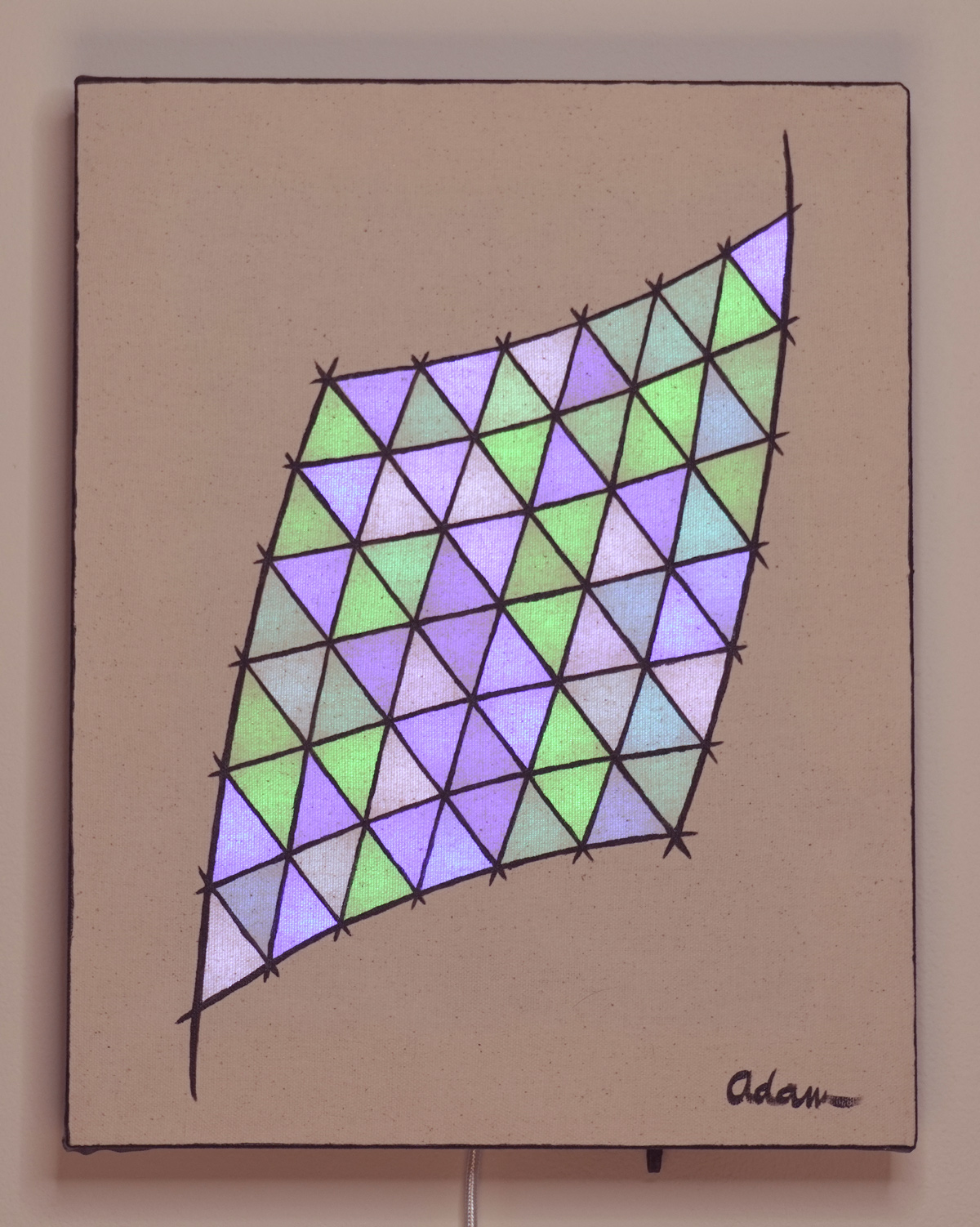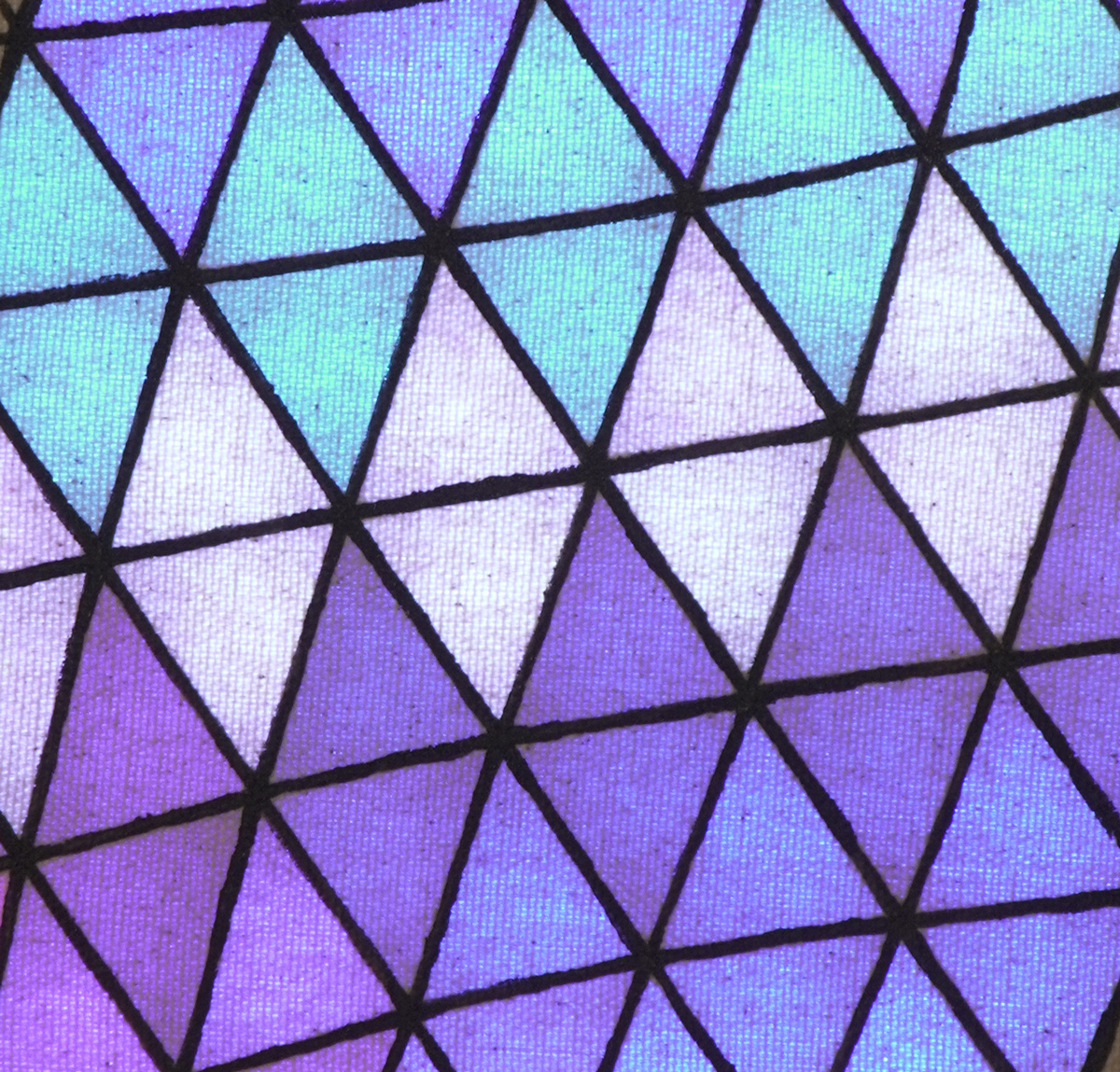Triangle Leaf
$185- LUMIC-enabled
- 72 Light Cells.
- 11"W x 13"H x 2"D
- More than a dozen custom light art programs
- Multiple palette options per program
- Customizable parameters
- Control using the included IR remote!
- Comes with USB power adapter and 9.5ft(3m) cord.
- Connect via Wifi with the App, and design your own light programs!